Input Devices:
1. Graphics Tablets
2. Cameras
3. Barcode Reader
4. Keyboard
5. Trackpad
6. Microphone
7. Mouse
8. Scanner
Output Devices:
1. Monitor
2. Printers
3. Projectors
4. Speakers
Both Input & Output Devices:
1. Network Cards
2. Touch Screen
3. USB
4. Headsets
5. FAX
Program
Ask student for name, scores
Save the name & scores
Add scores
Save scores in sum
Calculate average
save average
print name, scores, average
Name 99, 93, 92
this is all stored in Random Access Memory (RAM)
RAM is a volatile memory - when the power is off, everything that is stored in RAM is erased (temporary memory)
Central Processing Unit
Control Unit and ALU (Arithmetic Logic Unit)
ALU - arithmetic operations and evaluates logical statements
Control Unit - sees through the execution line by line statements of the program (resource management)
8cs220danielc
Thursday, April 14, 2016
Fundamentals of Computer Architecture
Only thing it responds to is an electrical pulse or no electrical pulse
2 states it responds too, so we use a binary system
0-bit
1-bit
Combination of 8 bits is called a byte (megabyte, gigabyte, terabyte, etc...)
byte is a unit of memory
every symbol on a keyboard is called a character
each character is represented by a combination of bits
A - 01010011
Compiler
entire code translation
takes a source code, points out any errors, and when the entire code is correct, it converts the source code into a machine language/binary code/binary language/object code
Interpreter
line by line translation
source code --> compiler/interpreter --> object code
java, c++, etc... 01010011010
operating system is a system's program that helps us to work with all the resources of the machine
application software - third party apps that have a specific purpose
2 states it responds too, so we use a binary system
0-bit
1-bit
Combination of 8 bits is called a byte (megabyte, gigabyte, terabyte, etc...)
byte is a unit of memory
every symbol on a keyboard is called a character
each character is represented by a combination of bits
A - 01010011
Compiler
entire code translation
takes a source code, points out any errors, and when the entire code is correct, it converts the source code into a machine language/binary code/binary language/object code
Interpreter
line by line translation
source code --> compiler/interpreter --> object code
java, c++, etc... 01010011010
operating system is a system's program that helps us to work with all the resources of the machine
application software - third party apps that have a specific purpose
Thursday, March 10, 2016
Points to Consider for Presentation
Some points I would consider to keep my audience engaged during the presentation:
make eye contact
sound excited
give examples
dont read off slides
be funny
10 slides
20 minutes
30 point font
make eye contact
sound excited
give examples
dont read off slides
be funny
10 slides
20 minutes
30 point font
Thursday, March 3, 2016
Software Approach, Top Down Design
One way of coding is to simply have a rough idea of what you want to do and then start typing a way to produce one huge source file.
This is a very bad idea.
The resulting code is likely to have many issues with it that include
- Poorly documented code, so very hard to maintain and update
- "Spaghetti code" which means a tangled mess of jumps and loops all over the code, very hard for someone to understand. Even by the original coder a few days later.
- Duplication of code, so wasting memory and running speed
- Very hard to develop by more than one person as there is only one file
- Very hard to debug - the file either works or it doesn't
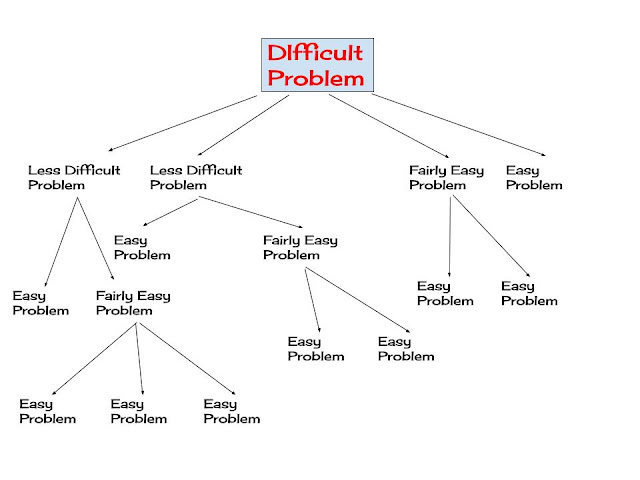
Systems Thinking
What comes to your mind when you hear the word "system"? What is a system? How does it work?
When I hear "system", I think of a group of objects working together to accomplish a task. A system is a way of doing something that was made to be the fastest and most efficient.
Thursday, February 25, 2016
Name Card - Mission Reflection
1. Empathize - gather ideas and choose 5 best ones
Define - establish a theme for name card and list possible challenges
Ideate - make rough sketch of name card and get feedback
Prototype/Test - make a prototype, get more feedback, and create final version of name card
2. I learned that it takes a long time even to make a simple thing like a name card, and I must frequently gather feedback in order to make my product the best it could possibly be.
3. I contributed towards disruptive innovation because by creating a product while receiving an extremely large amount of feedback after each step of the process, I created a product that is exactly what people want
Define - establish a theme for name card and list possible challenges
Ideate - make rough sketch of name card and get feedback
Prototype/Test - make a prototype, get more feedback, and create final version of name card
2. I learned that it takes a long time even to make a simple thing like a name card, and I must frequently gather feedback in order to make my product the best it could possibly be.
3. I contributed towards disruptive innovation because by creating a product while receiving an extremely large amount of feedback after each step of the process, I created a product that is exactly what people want
Subscribe to:
Comments (Atom)

