Input Devices:
1. Graphics Tablets
2. Cameras
3. Barcode Reader
4. Keyboard
5. Trackpad
6. Microphone
7. Mouse
8. Scanner
Output Devices:
1. Monitor
2. Printers
3. Projectors
4. Speakers
Both Input & Output Devices:
1. Network Cards
2. Touch Screen
3. USB
4. Headsets
5. FAX
Program
Ask student for name, scores
Save the name & scores
Add scores
Save scores in sum
Calculate average
save average
print name, scores, average
Name 99, 93, 92
this is all stored in Random Access Memory (RAM)
RAM is a volatile memory - when the power is off, everything that is stored in RAM is erased (temporary memory)
Central Processing Unit
Control Unit and ALU (Arithmetic Logic Unit)
ALU - arithmetic operations and evaluates logical statements
Control Unit - sees through the execution line by line statements of the program (resource management)
Thursday, April 14, 2016
Fundamentals of Computer Architecture
Only thing it responds to is an electrical pulse or no electrical pulse
2 states it responds too, so we use a binary system
0-bit
1-bit
Combination of 8 bits is called a byte (megabyte, gigabyte, terabyte, etc...)
byte is a unit of memory
every symbol on a keyboard is called a character
each character is represented by a combination of bits
A - 01010011
Compiler
entire code translation
takes a source code, points out any errors, and when the entire code is correct, it converts the source code into a machine language/binary code/binary language/object code
Interpreter
line by line translation
source code --> compiler/interpreter --> object code
java, c++, etc... 01010011010
operating system is a system's program that helps us to work with all the resources of the machine
application software - third party apps that have a specific purpose
2 states it responds too, so we use a binary system
0-bit
1-bit
Combination of 8 bits is called a byte (megabyte, gigabyte, terabyte, etc...)
byte is a unit of memory
every symbol on a keyboard is called a character
each character is represented by a combination of bits
A - 01010011
Compiler
entire code translation
takes a source code, points out any errors, and when the entire code is correct, it converts the source code into a machine language/binary code/binary language/object code
Interpreter
line by line translation
source code --> compiler/interpreter --> object code
java, c++, etc... 01010011010
operating system is a system's program that helps us to work with all the resources of the machine
application software - third party apps that have a specific purpose
Thursday, March 10, 2016
Points to Consider for Presentation
Some points I would consider to keep my audience engaged during the presentation:
make eye contact
sound excited
give examples
dont read off slides
be funny
10 slides
20 minutes
30 point font
make eye contact
sound excited
give examples
dont read off slides
be funny
10 slides
20 minutes
30 point font
Thursday, March 3, 2016
Software Approach, Top Down Design
One way of coding is to simply have a rough idea of what you want to do and then start typing a way to produce one huge source file.
This is a very bad idea.
The resulting code is likely to have many issues with it that include
- Poorly documented code, so very hard to maintain and update
- "Spaghetti code" which means a tangled mess of jumps and loops all over the code, very hard for someone to understand. Even by the original coder a few days later.
- Duplication of code, so wasting memory and running speed
- Very hard to develop by more than one person as there is only one file
- Very hard to debug - the file either works or it doesn't
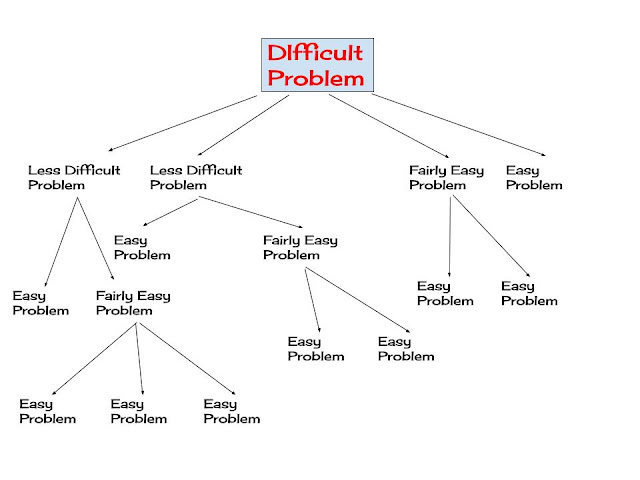
Systems Thinking
What comes to your mind when you hear the word "system"? What is a system? How does it work?
When I hear "system", I think of a group of objects working together to accomplish a task. A system is a way of doing something that was made to be the fastest and most efficient.
Thursday, February 25, 2016
Name Card - Mission Reflection
1. Empathize - gather ideas and choose 5 best ones
Define - establish a theme for name card and list possible challenges
Ideate - make rough sketch of name card and get feedback
Prototype/Test - make a prototype, get more feedback, and create final version of name card
2. I learned that it takes a long time even to make a simple thing like a name card, and I must frequently gather feedback in order to make my product the best it could possibly be.
3. I contributed towards disruptive innovation because by creating a product while receiving an extremely large amount of feedback after each step of the process, I created a product that is exactly what people want
Define - establish a theme for name card and list possible challenges
Ideate - make rough sketch of name card and get feedback
Prototype/Test - make a prototype, get more feedback, and create final version of name card
2. I learned that it takes a long time even to make a simple thing like a name card, and I must frequently gather feedback in order to make my product the best it could possibly be.
3. I contributed towards disruptive innovation because by creating a product while receiving an extremely large amount of feedback after each step of the process, I created a product that is exactly what people want
Thursday, February 4, 2016
Thursday, January 28, 2016
Name Card – Empathize
I am making a name card for
Radhika.
My name card will have my information.
TV show
Sport
Food
Music
Color
Hobbies
Drink
Subject
Vacation
Flavor Ice Cream
Pizza topping
College
Season
Where were you born
Sports team
TV show
Sport
Color
Food
Music
Radhika.
My name card will have my information.
TV show
Sport
Food
Music
Color
Hobbies
Drink
Subject
Vacation
Flavor Ice Cream
Pizza topping
College
Season
Where were you born
Sports team
TV show
Sport
Color
Food
Music
SDLC and Design Thinking Process
Software Development Life Cycle
functions and operation with the objective in mind. It is the process of gathering user requirements, diagnosing problems and recommending improvements to the future system.
A series of steps followed by the developer are:
1. Gathering facts: End user requirements are obtained through documentation, client interviews, observation, and questionnaires - asking what the user is currently doing and if there are any specific improvements they want or prefer.
2. Scrutiny of the existing system: Identify pros and cons of the current system in-place, so as to carry forward the pros and avoid the cons in the new system.
3. Analyzing the proposed system: Solutions to the shortcomings in step two are found and any specific user proposals are used to prepare the specifications.
System design: Describes desired features and operations in detail, including screen layouts, rules, guidelines, process (data flow and entity relation) diagrams, pseudocode and other documentation,
Development: The real code is written here.
Integration and testing: Brings all the modules (pieces) together into a special testing environment, then checks for errors, bugs and interoperability.
Maintenance: During the maintenance stage of the SDLC, the system is assessed to ensure it does not become obsolete. This is also where updates are made to the initial software. It involves continuous evaluation of the system in terms of its performance and completing the change requests based on the feedback.
functions and operation with the objective in mind. It is the process of gathering user requirements, diagnosing problems and recommending improvements to the future system.
A series of steps followed by the developer are:
1. Gathering facts: End user requirements are obtained through documentation, client interviews, observation, and questionnaires - asking what the user is currently doing and if there are any specific improvements they want or prefer.
2. Scrutiny of the existing system: Identify pros and cons of the current system in-place, so as to carry forward the pros and avoid the cons in the new system.
3. Analyzing the proposed system: Solutions to the shortcomings in step two are found and any specific user proposals are used to prepare the specifications.
System design: Describes desired features and operations in detail, including screen layouts, rules, guidelines, process (data flow and entity relation) diagrams, pseudocode and other documentation,
Development: The real code is written here.
Integration and testing: Brings all the modules (pieces) together into a special testing environment, then checks for errors, bugs and interoperability.
Maintenance: During the maintenance stage of the SDLC, the system is assessed to ensure it does not become obsolete. This is also where updates are made to the initial software. It involves continuous evaluation of the system in terms of its performance and completing the change requests based on the feedback.
Empathize: Work to fully understand the experience of the user for whom you are designing. Do this through observation, interaction, and immersing yourself in their experiences.
Define: Process and synthesize the findings from your empathy work in order to form a user point of view that you will address with your design.
Ideate: Explore a wide variety of possible solutions through generating a large quantity of diverse possible solutions, allowing you to step beyond the obvious and explore a range of ideas.
Prototype: Transform your ideas into a physical form so that you can experience and interact with them and, in the process, learn and develop more empathy.
Test: Try out high-resolution products and use observations and feedback to refine prototypes, learn more about the user, and refine your original point of view.
Friday, January 22, 2016
Analysis – empathize on behalf of the user
Ways to empathize with the user and think on their behalf.
- Ask your friends and figure out what kind of product they would like the most
- Research other products similar to yours and make yours better
Thursday, January 21, 2016
Subscribe to:
Comments (Atom)




